Action handlers#
When you create action menu items, action handlers need to be created to handle the action invocations when user clicks on menu items.
You can have actions with or without metadata. Metadata is a string parameter which is passed to handler at the time of invocation.
Info
While rendering, action name and metadata are automatically encoded to base64. The framework decodes them back before invoking action handler.
For instance, in the below example, we have two actions defined - one with metadata and another without metadata.
To create their handlers, we need to use the handler api. Within then handler, we get access to handle api which can
used multiple times to define a separate handler for each action.
import com.bilalfazlani.swiftbar4s.dsl.*
object SimpleMenu extends PluginDsl {
handler {
handle("say-hello") {
println("hello world")
}
handle("send-email") { emailMayBe =>
if(emailMayBe.nonEmpty)
sendEmail(emailMayBe.get) //sends email to john
}
}
private def sendEmail(email: String) = ???
menu("my plugin") {
action("say hello", action = "say-hello", showTerminal=true)
action("send email", action = "send-email", metadata = Some("john@google.com"))
}
}
my plugin
---
say hello | bash="<SWIFTBAR_PLUGIN_PATH>" param1="dispatch" param2="c2F5LWhlbGxv" terminal=true refresh=true
send email | bash="<SWIFTBAR_PLUGIN_PATH>" param1="dispatch" param2="c2VuZC1lbWFpbA==" param3="am9obkBnb29nbGUuY29t" terminal=false refresh=true
The menu looks like this
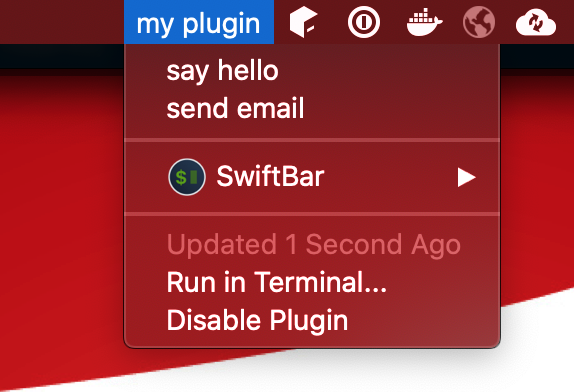
Important
If your business logic is async, for example, if the sendEmail method is async and returns a future, it is advised that you block it. This is particularly useful when you want the plugin to refresh after handler invocation is finished.