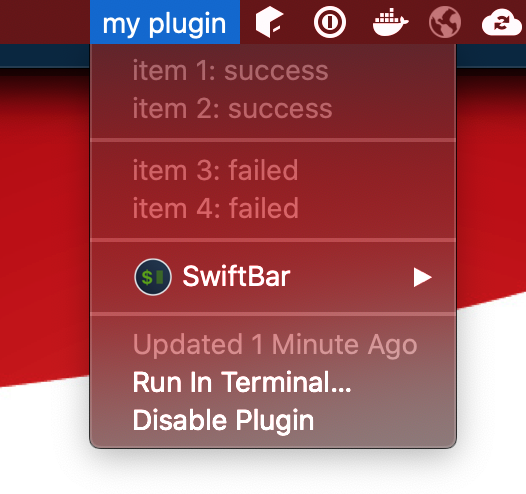Menu items#
Tip
All the menu items can be customized with images, emojis, colors and more. Please refer to customizing menu items
Menu#
Renders top level menu and allows other menu items inside it.
example of empty menu:
menu("my plugin") {
}
my plugin
---
example with menu items:
menu("my plugin") {
text("item 1")
link("click me", url="https://something.com")
}
my plugin
---
item 1
click me | href=https://something.com
Text#
Renders a non clickable text menu item.
menu("my plugin") {
text("item 1")
}
my plugin
---
item 1
Link#
Renders a clickable link and opens given url.
menu("my plugin") {
link("click me", url="https://something.com")
}
my plugin
---
click me | href=https://something.com
Additional Parameters
| Param | Type | Required | Default | Description |
|---|---|---|---|---|
url |
String | Y | Url of the link |
ShellCommand#
Renders a shell command. Requires path of the command and its parameters(optional).
menu("my plugin") {
shellCommand("i will print hello on terminal", executable = "echo", showTerminal=true, params = "hello")
}
my plugin
---
i will print hello on terminal | bash="echo" param1="hello" terminal=true refresh=true
Additional Parameters
| Param | Type | Required | Default | Description |
|---|---|---|---|---|
executable |
String | Y | Command to be executed | |
showTerminal |
Boolean | N | False | Opens terminal and show command output |
refresh |
Boolean | N | True | Refreshes the plugin after command execution |
params |
String* (varargs) | N | Parameters to command |
Action#
Renders an action item. A handler for this action must be defined in the plugin. Supports metadata, which will be passed to action handler method.
menu("my plugin") {
action("say hello", action = "say-hello", showTerminal=true)
action("send email", action = "send-email", metadata = Some("john@google.com"))
}
my plugin
---
say hello | bash="<SWIFTBAR_PLUGIN_PATH>" param1="dispatch" param2="c2F5LWhlbGxv" terminal=true refresh=true
send email | bash="<SWIFTBAR_PLUGIN_PATH>" param1="dispatch" param2="c2VuZC1lbWFpbA==" param3="am9obkBnb29nbGUuY29t" terminal=false refresh=true
Additional Parameters
| Param | Type | Required | Default | Description |
|---|---|---|---|---|
action |
String | Y | Name of the action to invoke | |
metadata |
String | N | None | Data to be passed to action handler |
showTerminal |
Boolean | N | False | Opens terminal and show command output |
refresh |
Boolean | N | True | Refreshes the plugin after command execution |
SubMenu#
Renders a sub-menu with nested menu items. Supports all menu items which are supported in root menu, including another subMenu.
menu("my plugin") {
text("top level")
subMenu("another menu") {
text("nested item")
subMenu("one more"){
link("google", "google.com")
link("bing", "bing.com")
}
}
}
my plugin
---
top level
another menu
--nested item
--one more
----google | href=google.com
----bing | href=bing.com
Separator#
--- adds a line to divide menu items into different sections.
menu("my plugin") {
text("item 1: success")
text("item 2: success")
---
text("item 3: failed")
text("item 4: failed")
}
my plugin
---
item 1: success
item 2: success
---
item 3: failed
item 4: failed
Important
Note the empty line after ---
This is required in Scala 3
Example of separator